-
WordPress Hosting
Super-fast WordPress Hosting
- Faster than the competition, with NVMe, caching and more
- AI setup and content tools to keep you on the right track
- 24/7 first-class expert support
$6.99
/month
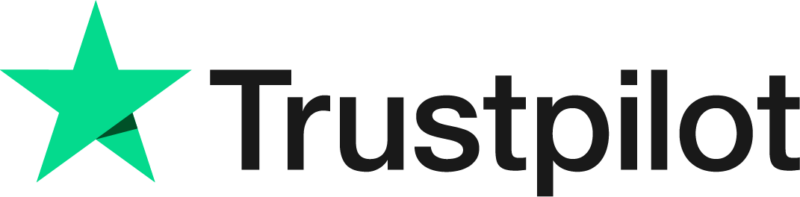
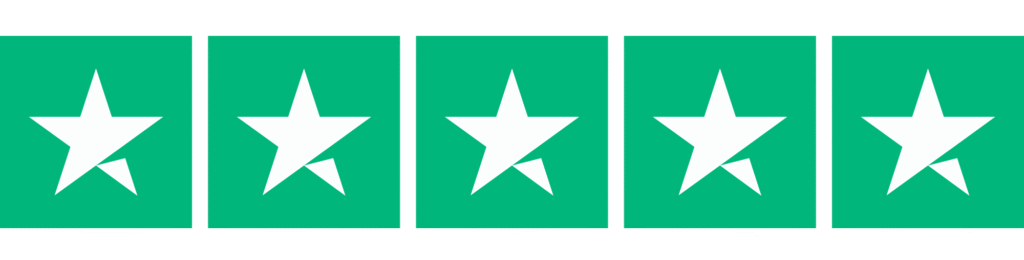
Rated 4.8 out of 5 from 12399 reviews

WordPress Hosting that ticks every box
Save time and resources with AI-powered WordPress Hosting that has all the features you need, whatever your project or skill level.
Easy setup with AI
- Setup Assistant
- Curated plugins
- Content generation
Expert support
- 24/7 support
- Free migration
- Knowledgebase & guides
Trusted security
- Vulnerability & malware scanning
- Automated backups
- DDoS protection
Choose your WordPress Hosting plan
Our WordPress plans come with all the essentials to build, host, and manage your WordPress website with ease.
Each of our WordPress packages includes:
- 30-day money-back guarantee
- 2GB professional mailbox
- FREE domain for 1 year
- FREE lifetime SSL certificate
VeerLaunch
Optimised with everything you need to run a small site or blog
$6.99
/month
Features
-
1 WordPress site
-
10GB storage
-
2GB database
-
AI website creation
-
1 email address
-
Free domain
-
Free lifetime SSL
-
Site Analytics
-
Easy-to-use, no-code editing
-
FREE migration
-
Malware detection
VeerBoost
Most popular
Enhanced for larger sites or shops, with AI content features
$9.99
/month
Features
-
5 WordPress site
-
20GB storage
-
5 x 2GB database
-
AI website creation
-
5x email address
-
Free domain
-
5 x Free lifetime SSLs
-
Site Analytics
-
Optimised out-of-the-box performance
-
Vulnerability scanning & DDoS protection
-
Malware detection
-
FREE migration
VeerMax
Advanced WordPress Hosting that’s perfect for multiple sites
$14.99
/month
Features
-
10 WordPress site
-
40GB storage
-
10 x 2GB database
-
AI website creation
-
10x email address
-
Free domain
-
5 x Free lifetime SSLs
-
Site Analytics
-
Maximum out-of-the-box performance
-
Vulnerability scanning & DDoS protection
-
Malware detection
-
FREE migration
What our customers say
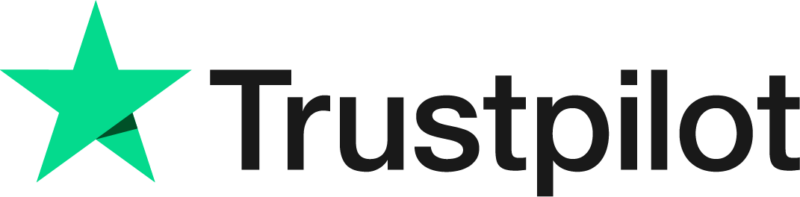
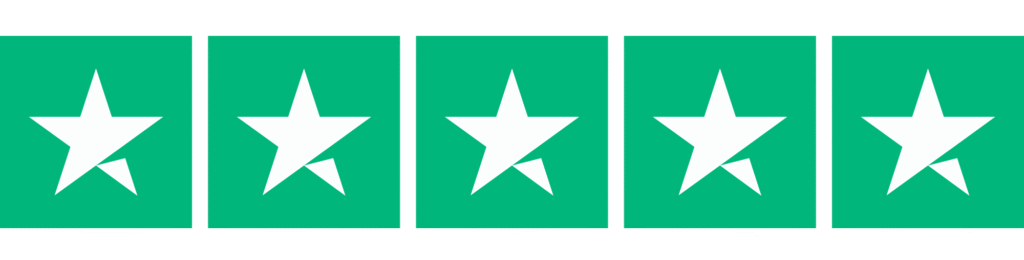
Rated 4.8 out of 5 from 12399 reviews
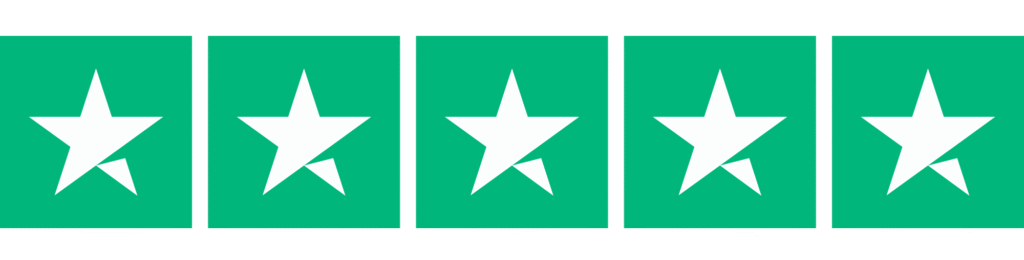
Genuinely happy to help
Not only do Fasthosts always resolve my queries quickly, the staff are cheery and seem genuinely happy to help. It is a huge difference to the vast majority of customer service teams!
Chani Lillian
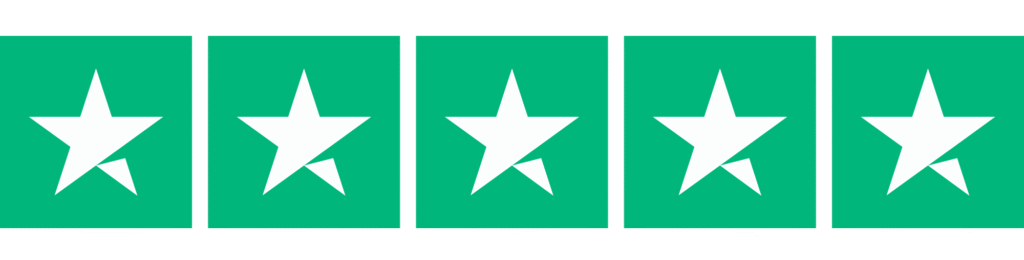
Outstanding Customer Service
I phoned just before 6pm on a Friday with a query. Got through to a specialist named Glenn almost immediately. Glenn was super friendly and helpful, went above and beyond to resolve things for me and check a few things I was unsure about. Everything was sorted in less than 10 minutes. Outstanding customer service.
Monica Valenzuela Quinteros
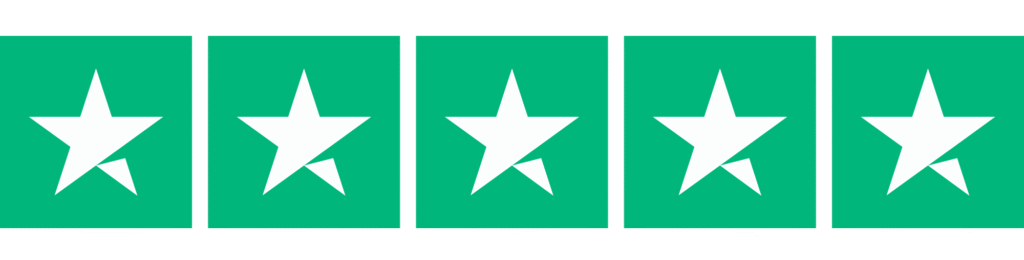
Customer support is great
Been using Fasthosts for web and email hosting for 15+ years. The main reason I’ve stuck with them is the quality of their customer support. Unlike many providers these days you can usually speak or live chat with a real person almost immediately.
Phil Brown
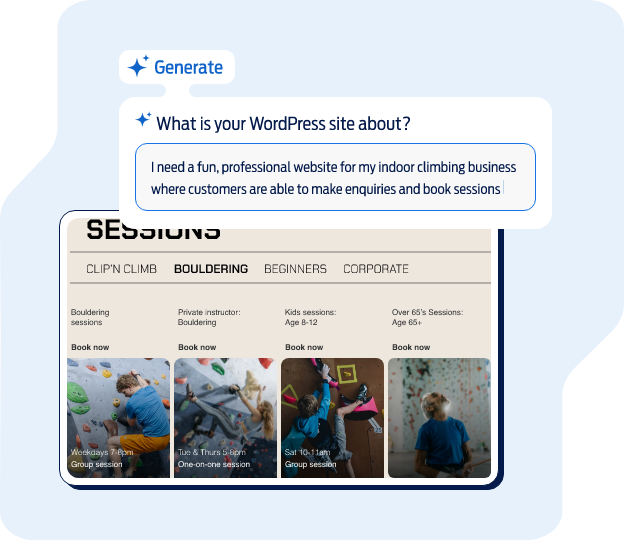
-
NEW
Superfast AI WordPress website creation
Quicker custom build
Answer a few questions about you and what you want to achieve, and watch a fully functioning site come together in seconds.
Easily craft content
Let AI help you unleash the full power of your creativity with stunning visuals and content written just for you.
Assistance at your fingertips
Get helpful tips and guidance from an AI-powered chatbot that understands your site and objectives.
WordPress features for everyone
No matter your experience, our WordPress Hosting has all the features to help you build the perfect site for your project or business.
AI setup
Our Setup Assistant will get you up and running in minutes. Just answer a few simple questions and we’ll build you an incredible bespoke site in no time.
Pre-installed plugins
Create a fully functional WordPress website with a curated selection of essential WordPress plugins pre-installed for you – we’ll do all the legwork!
Gutenberg editor
The Gutenberg block-based editor allows you to build stunning WordPress websites without any coding experience.
WP-CLI, SFTP and SSH access
Use temporary login credentials to access, delete, and upload files to WordPress using SFTP or SSH. And built-in WP-CLI makes management a breeze too.
Automated updates
Restore and recover all of your database and webspace data if the worst happens. Get automatic updates and backups so you never have to worry about disaster.
Website stats provided
Track your WordPress website’s performance and understand visitor behaviour with our free Website Stats feature.
Latest version support
All our managed WordPress Hosting plans use the latest version of WordPress for optimal performance as well as having support for PHP 8.0 to 8.2.
PHP OPcache
Increase the performance of your WordPress website and reduce bounce rates with PHP OPcache. Each time someone visits your site, it’ll load a lot faster.
Superfast performance
Get 10% faster performance with a MariaDB database – plus up to an extra 30% improvement in page speeds with our Performance plugin.
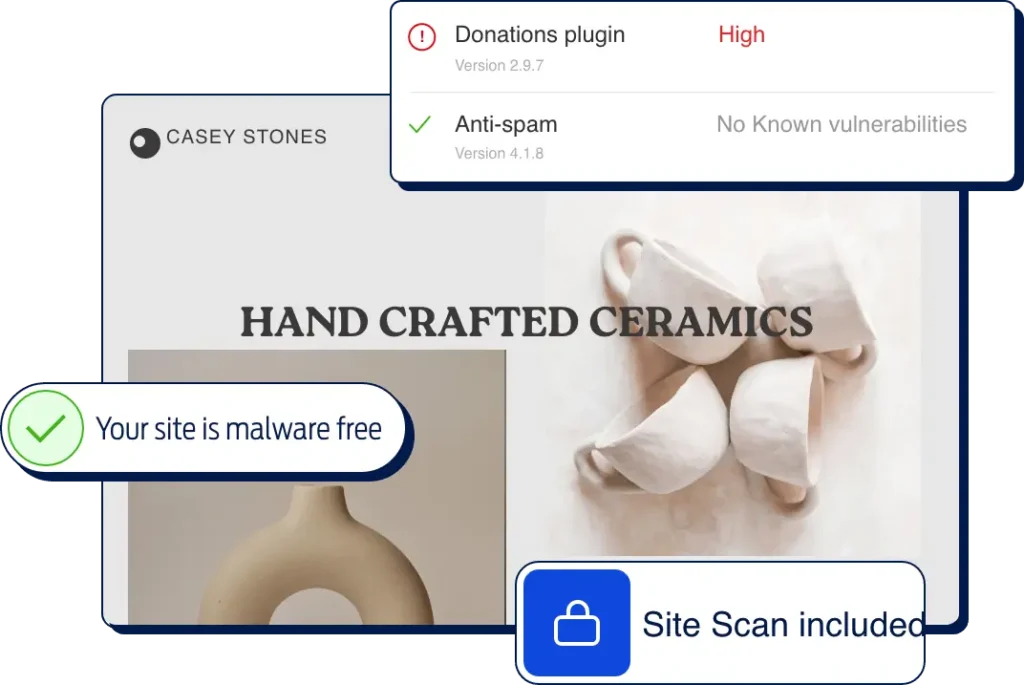
Best in security
-
Vulnerability checks with WP Scan
Automatically scan your plugins and themes for vulnerabilities with our powerful security plugin, powered by WP Scan’s leading database.
-
Web scanning
For that extra layer of protection, we’ve got you covered with malware scanning. And if the worst does happen, the Malware Removal Tool (available as an add-on) will automatically remove malware from your site.
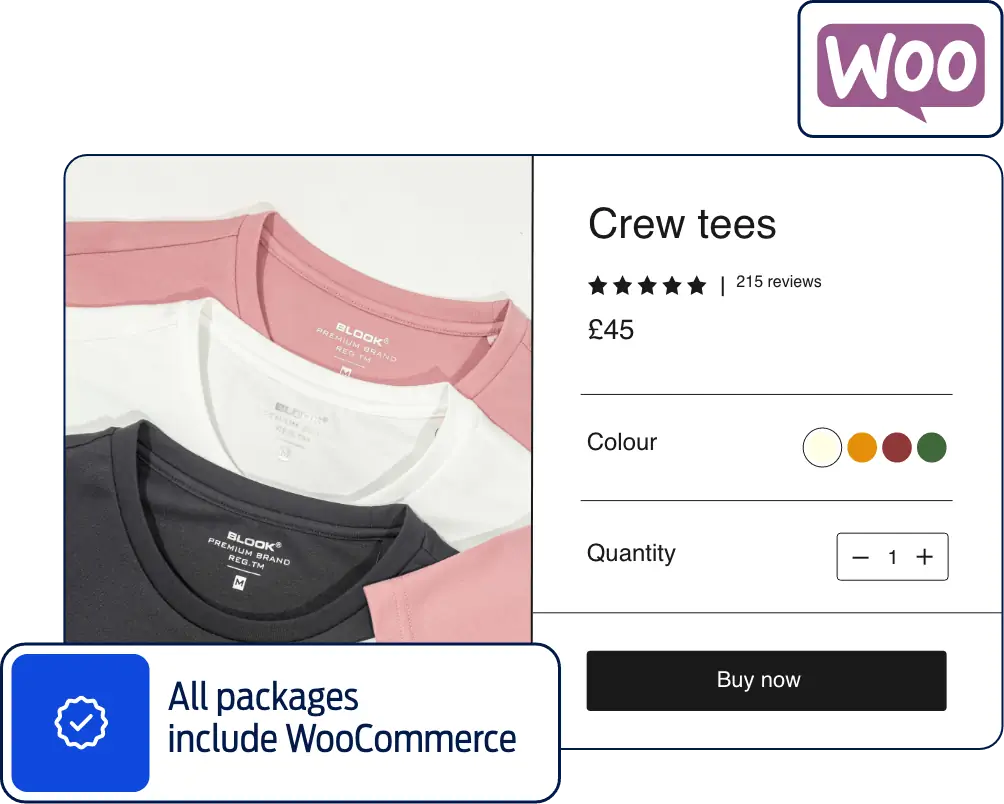
WooCommerce
Making selling online a breeze
All our packages include access to WooCommerce to optimise your WordPress online selling. Our step-by-step guide on setting up a WooCommence shop shows you how.
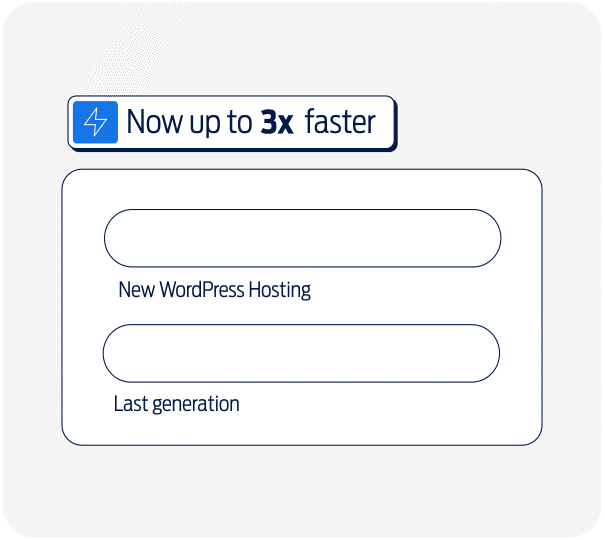
WooCommerce
Loading times that’ll keep visitors happy
Start your website on the right foot with WordPress Hosting that outperforms the competition…
-
10% faster page loading speeds with pre-installed MariaDB database
-
Optimised for WordPress site performance
-
Fast NVMe databases
Frequently asked questions about WordPress Hosting
Questions about our WordPress Hosting? Our FAQs provide answers to the most common queries. You can also contact our expert support team at any time.
How does WordPress work?
WordPress is a popular content management system (CMS) that allows you to seamlessly create, publish, and maintain a website (or multiple sites). WordPress itself is free to use, but you’ll need to buy a web hosting package and a domain name to make your website accessible online.
Why is WordPress good for building websites?
Its user-friendly interface means you don’t need design or coding experience to get started. Just choose from a range of themes and plugins, and away you go!
What is WordPress hosting and how does it work?
WordPress hosting is a form of web hosting specifically optimised for WordPress. It’s designed to make hosting and managing WordPress sites simpler, thanks to easy setup, fast plugin and theme installation, and expert customer support. So whether you’re new to WordPress or consider yourself an expert, there’s something everyone can find useful.
Also, the servers are configured specifically for WordPress performance, meaning your sites get super-fast speeds, exceptional uptime and top security.
What are the benefits of WordPress hosting?
WordPress hosting gives you optimised performance, super-fast speeds, enhanced security and exceptional uptime. Plus, you’ll get automatic updates, 24/7 support and free built-in backups. And with our new AI setup tools, you can get your WordPress site up and running in just a few clicks.
What sort of websites is WordPress best for?
WordPress is one of the most popular content management systems (CMS), powering over 40% of the world’s websites. With its easy setup, on-screen guidance and thousands of themes to choose from, it’s a widely accessible platform for many different kinds of websites and is accessible to all skill levels.
WordPress is most commonly used for blogs, but is also frequently used by ecommerce sites, agencies and freelancers.
Can I use WordPress for an ecommerce site?
Yes! WordPress is a great option if you want to set up an ecommerce site, whatever the product or service you’re selling. The built-in security, plugin options and customisability mean you can get your store looking and functioning exactly how you like.
One of the most popular plugins available is WooCommerce – an ecommerce plugin that’s easy to integrate with seller-friendly features, multiple websites, and all the reliability your online store needs. It’s optimised specifically for hosting your store, so you’ll get everything you need to start selling.
What’s the difference between web hosting and WordPress hosting?
While web hosting is great for hosting websites in general, WordPress web hosting is specifically optimised for WordPress sites. It comes with features specially designed for WordPress, so you’ll get the best performance, security and customization options.
Why should I choose Veerthost WordPress Hosting?
With our WordPress Hosting, you’ll get 24/7 support, intuitive AI customisation tools, secure UK data centres and automatic updates and backups. Our data centres are ISO 27001-certified, meaning you get the highest levels of security and uptime. They’re also powered by 100% renewable energy, so you can feel good about making a difference while working on your site.
You’ll also get a free SSL certificate and unlimited bandwidth with all of our packages. So no matter the traffic, you’ll never have to worry about surprise costs.
How much does WordPress hosting cost?
Our affordable WordPress Hosting packages start from just /month for the first 6 months. As we manage most aspects of WordPress for you, it’s a great way to have peace of mind when setting up your site for the first time.
Plus, we offer 24/7 support, so no matter what time you’re working our expert team will always be online and available to answer any questions you might have.
What is the best WordPress hosting package for me?
The package you should choose depends on what you’ll be using WordPress for. A freelancer who doesn’t require a lot of storage and isn’t expecting masses of traffic might choose our Go package, which is perfect for just 1 site.
An agency is likely to need Plus, used for 1 site that needs more power, storage and enhanced performance. A busy ecommerce store with lots of visitors might benefit more from our Advance package, which has room for up to 10 sites.
How secure is WordPress Hosting from Veerhost?
Your data will be hosted in one of our secure, ISO 27001-certified data centres, built to the highest levels of security and data protection. All of our WordPress packages come with a free lifetime SSL certificate, automatic updates, free built-in backups and data recovery. So you never have to worry about your site’s security.
What WordPress version should I use?
You should always use the most recent version of WordPress so you’re up-to-date on security and so you can access all of the latest features. This means you’ll have any new themes, plugins and security features that have been added.
What themes are available to use?
We’ve got over 12,000 themes to choose from to suit your needs and tastes. These include templates designed for blogs, ecommerce sites, agencies and more. Whether you need more text on your site for a blog or you need your site to be media-heavy and visual as a photographer, there’s a theme for everything.
Can I transfer my WordPress hosting to Veerhost?
Yes! We offer free WordPress migration to us from your current provider for unlimited sites. This includes any associated database files – no plugins needed. Keep all your WordPress websites under one roof to stay organised and make them easy to manage.
What is an SSL certificate?
An SSL certificate creates a connection between a user’s browser and the website they’re visiting (or the server the website is hosted on). It does this using encryption, preventing data interception during transmission and providing security to visitors – which is why we include a free SSL certificate with all our packages!
What are the next steps after buying WordPress hosting?
Once you’ve bought your chosen WordPress hosting package, you’ll need to connect it to your domain if you already have one. If you don’t then you’ll need to register one before continuing.
After you’ve done this, you can start creating your site. This includes choosing your theme and plugins, as well as what kind of site you want to build. You can also use the instant setup wizard if you’d rather have your themes and plugins pre-installed for you.
When you’re past the initial setup stage you can start adding content, customising colours and changing the layout. Don’t know how to create the kind of website you want? Just ask our AI-powered chatbot and it’ll create amazing visuals and content for you!